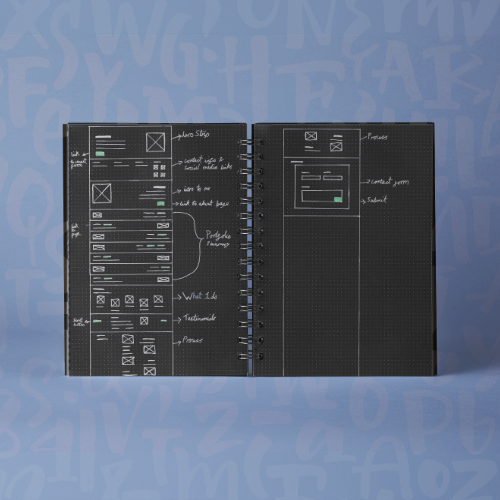Vicky Charles Design
UI & UX Design
From scratch, I created my web portfolio, www.vickycharles.design, focusing on the UI(User Interface)/UX (User Experience). This site was going to be version one of this site while I learnt to code the site from scratch; that way, I could remove all restrictions from the designs apart from the core code itself. This goal was to create an easy-to-use site while showing off my previous projects. I also wanted complete control of the process and the website afterwards, so I wanted a static site, compared to something built on Square Space or Wix, for example.
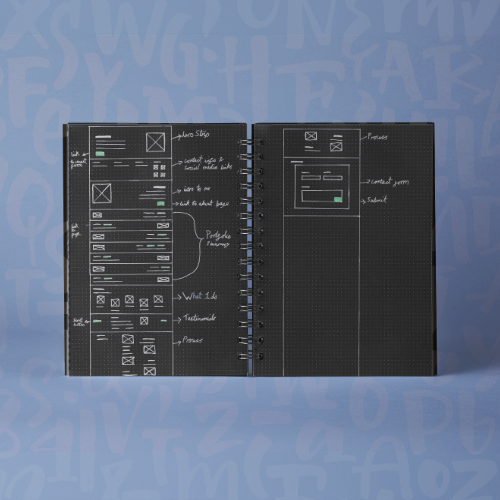
The solution was to design a static site so I would have full access to the files after launch. I used Figma to mock up the design for the site, including the site layout, which helped me figure out most of the details. I used CoffeeCup software to create the site, which I had to learn to use, but I could export all the files and launch the site when I had finished building it.

The main challenge was learning the Coffeecup software, figuring out its limitations, and working around them. I ensured the site was responsive and worked on all screen sizes and all browsers. The main thing the software didn't allow me to do was to add curves to the rows on the home page, so they had to be straight lines in version 1.

The result was a clean and creative website that worked on all screen sizes and browsers. And the UI is friendly and straightforward, creating an easy UX